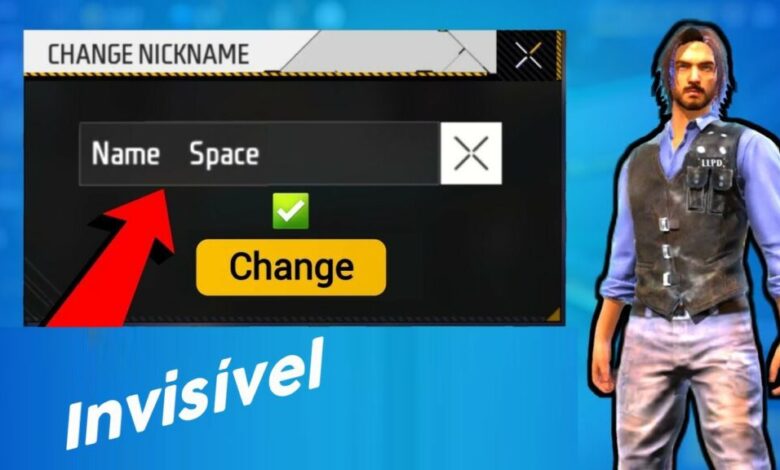
Want to give your Free Fire nickname a special touch and stand out in matches? The invisible space trick is the perfect solution! Since Free Fire doesn’t allow regular spaces in names, you can use a special Unicode character (ㅤ) to create a unique and professional look. In this guide, we’ll show you how to add the invisible space step by step, with a handy tool to copy the spaces with just one click. Get ready to transform your nick and impress your friends!
In 2025, customizing your Free Fire nickname is more than just a style choice: it’s a way to express your identity in the game. Whether you want a clean look like “ProㅤGamer” or something bolder with symbols, the invisible space is a simple yet powerful tool. Keep reading to learn all about this trick and take your game to the next level!
What is the Invisible Space?
The invisible space is a Unicode character (like U+3164) that looks like a blank space but is recognized by Free Fire as a valid character. Unlike the regular space (spacebar), which the game blocks, this special character lets you separate words or create visual effects in your nick. There are different sizes—small, medium, and large—and our tool below makes it easy to choose!
How to Add the Invisible Space to Your Nick
- Copy the Invisible Space: Use the tool below to copy an invisible Unicode character. Choose between small, medium, or large spaces (the small one works best on Android devices).
- Access Your Profile: Open Free Fire, tap your profile in the top left corner, and click the edit icon next to your nickname.
- Create Your Nick: Paste the invisible space between words or symbols in your nick (example: “FireㅤFree”) for a personalized look.
- Save Changes: Confirm the change with a name change card or 800 diamonds. Without a card, diamonds will be deducted automatically.
Tool Copy Invisible Spaces Here
Clique para Copiar Espaços Invisíveis
Detailed Guide to Customizing Your Nick
Customizing your Free Fire nickname goes beyond just adding an invisible space. To create a nick that truly stands out, combine the space with symbols, emojis, or stylized letters. Here’s a detailed guide to ensure your nick is perfect:
- Choose the Right Space: There are three sizes of invisible spaces, each with a different Unicode character:
- Medium ( ᅠ): Versatile, compatible with most devices.
- Large (ㅤ): More noticeable, perfect for impactful nicks.
- Enter Free Fire: From the main menu, click on your profile and then on the pencil icon next to your current name.
- Build Your Nick: Use the invisible space to separate words or combine with symbols, like “☠ㅤWarrior☠” or “ProㅤKing”.
- Finalize the Change: Save the new nick with a name change card (available in events or the shop) or spend 800 diamonds.
Pro Tips for a Perfect Nick
- Get Creative: Mix invisible spaces with symbols like ★, ☠, or emojis (🔥, 👑) for a unique nick. Example: “Fireㅤ🔥ㅤFree”.
- Test on Your Device: The small space may not display correctly on iOS, so test your nick before saving.
- Save Diamonds: Changing your nick costs 800 diamonds without a name change card, so plan carefully to avoid extra expenses.
- Get Inspired: Check out nicks from pro players or use online symbol generators for creative ideas.
Why Use Invisible Spaces?
Adding an invisible space to your Free Fire nickname is more than just a visual detail: it’s a way to stand out in ranked matches, guilds, and even on social media. A well-crafted nick, like “ShadowㅤBlack” or “LivingㅤLegend”, conveys professionalism and personality, earning respect among players. This trick is widely used by streamers and pro players to create memorable names that leave a mark!
Plus, the invisible space is easy to implement and requires no technical skills. With just a few clicks, you can transform an ordinary nick into something eye-catching that reflects your gaming style. It’s a small change with a big impact!
Fun Facts About Free Fire Nicks
Did you know Free Fire has specific rules for nicknames? Besides blocking regular spaces, the game limits nicks to 12 characters, including symbols and invisible spaces. This means you need to be strategic when creating your name. Another fun fact is that some Unicode characters, like the invisible space, were discovered by the player community, becoming a popular trick in 2025. Take advantage of this trend to stay ahead!
Conclusion
Customizing your Free Fire nickname with an invisible space is a simple and effective way to shine in the game. With our copy tool and this comprehensive guide, you’re ready to create a nick that blends style, personality, and impact. Whether you want to impress your guild, stand out in matches, or simply express your creativity, the invisible space is the missing touch. Try it now, copy a space, craft your dream nick, and dominate Free Fire in 2025!
What will your new nickname be? Share in the comments and show your creation to the community! 🚀 Have questions or tips? Leave a message, and let’s talk about the best Free Fire nicks!



