Recover Your Free Fire Account by ID Quickly, Easily, and Securely
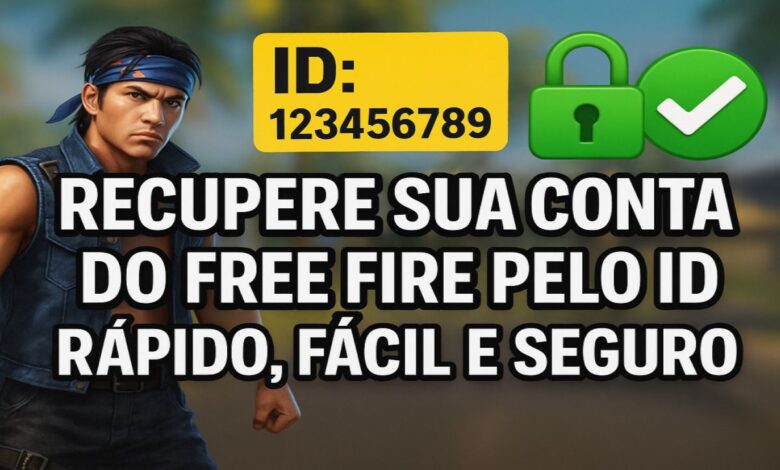
Lost access to your Free Fire account? Don’t worry! With your player ID, you can recover it easily and securely. Check out this practical guide to get your account back and learn how to protect it in the future.
Check out as well: Learn everything about your account! Last time online, name, creation date, and more!
What is a Player ID and Why is it So Important? 🔑
Your player ID is your unique identifier in Free Fire, like a virtual ID card. This exclusive number allows Garena to locate your account quickly. Without it, recovering access would be much more difficult. So, keep your ID in a safe place — you can find it in your game profile on the main screen. A screenshot can save the day!
How to Recover Your Account Step by Step 🔄
Recovering your account is easier than it seems. Follow these steps carefully:
- Access Garena’s Official Support 📢
In your browser, search for “Free Fire Support” or go directly to the Garena official website. It’s the right channel to resolve account issues. - Log in with a Linked Account 🔐
If you’ve linked your Free Fire account to Facebook, Google, or VK, sign in with those credentials. This makes identification easier and speeds up the process. - Choose the Recovery Option 🔧
In the support section, look for “Login Issues” or “Recover Account.” Select the option that matches your situation. - Enter Your Player ID 🎮
Type your account’s ID in the designated field. Double-check the number, as it’s crucial for locating your account. - Describe What Happened 💬
Explain your situation. Include details such as:- The last time you played.
- Your level in the game or special items (like skins or characters).
- Any details that prove the account is yours.
- Attach Proof, if Possible 🗋
Do you have screenshots of your profile or receipts from in-game purchases? Attach them to your request. These documents help prove that you’re the account owner. - Wait for Garena’s Response 🔔
After submitting your request, Garena will review your case. The response will come via email, usually within a few days. Be patient — you’re on the right track!
How to Protect Your Account in the Future 🚀
Avoid future issues with these simple tips:
- Link Your Account: Connect Free Fire to a Google, Facebook, or VK account to make recovery easier and boost security.
- Save Your Information: Store your player ID and password in a secure place, like a password manager app.
- Don’t Share Data: Avoid giving your credentials to friends or suspicious websites, even if they promise rewards.
- Stay Away from Scams: Be cautious of “diamond generators” or fake tools that try to steal your account. They’re traps!
Conclusion
With your player ID and this guide, you’re ready to recover your Free Fire account hassle-free. Follow the steps, provide the necessary information, and you’ll soon be back in the game. Plus, secure your account with these safety tips to play with peace of mind.



