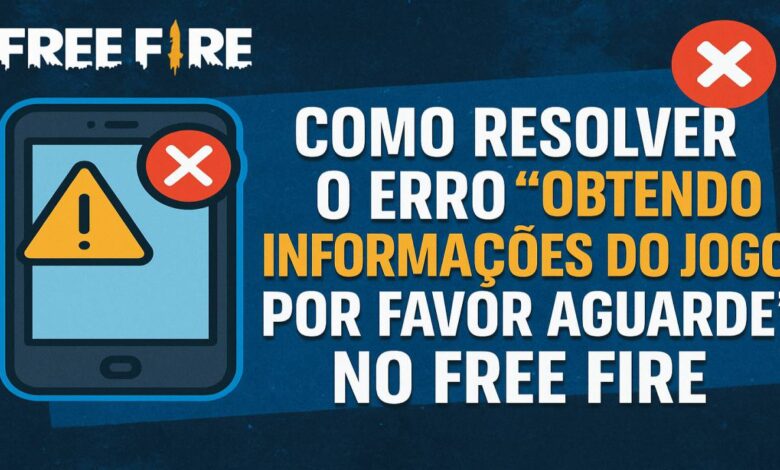
Are you ready for a Free Fire match, but suddenly the message ‘Getting game information, please wait’ pops up? This error can be incredibly frustrating as it prevents you from joining the game and enjoying your matches. Fortunately, this is a common issue among players and, in most cases, is related to Garena’s servers, the company behind Free Fire. In this article, we explain what this error means, why it happens, and what you can do while waiting for a solution.
What is the ‘Getting Game Information’ Error?
This error occurs when there’s a communication failure between your device (whether it’s a phone, tablet, or PC) and Free Fire’s servers. It’s not related to issues with your device or internet connection, but rather to instabilities in Garena’s servers. This message usually appears on the game’s home screen or when trying to join a match, leaving players stuck and unable to access the game.

Why Does This Error Happen?
The ‘Getting Game Information’ error can be triggered by several factors, all related to Free Fire’s servers. Here are the main causes:
- Scheduled Maintenance: Garena regularly performs maintenance to improve game stability or introduce new features, which can temporarily make servers unavailable.
- Game Updates: When a new version of Free Fire is released, temporary issues may occur until all players update the app.
- Server Instability: Technical glitches in Garena’s servers can disrupt connections with players.
- High Player Demand: During peak hours or special events, a large number of players online can overload the servers, causing slowdowns or errors.
| Cause | Description |
|---|---|
| Scheduled Maintenance | Periods when Garena shuts down servers for updates or improvements. |
| Game Updates | Temporary issues during the release of new Free Fire versions. |
| Server Instability | Technical failures affecting communication between the device and server. |
| High Player Demand | Server overload due to many players connected at the same time. |
What to Do When the Error Appears?
Since the issue is related to Garena’s servers, there’s no immediate fix that players can apply. However, some actions can help manage the situation:
- Follow Official Social Media: Garena often posts updates about maintenance or server issues on their official Instagram or X accounts. Check these platforms for news.
- Wait a Few Minutes: Most server issues are resolved quickly. Try restarting the game after a short wait.
- Restart the App: Closing and reopening Free Fire might fix minor glitches, though it won’t solve server-related problems.
- Check Your Internet Connection: Ensure your internet is working properly, as an unstable connection can worsen the issue.
- Report to Support: If the error persists for a long time, submit a report to Garena’s support team with details like your player ID, device model, and a description of the issue.
How to Know When the Issue is Resolved?
To stay updated on the resolution of the error, you can:
- Follow Free Fire’s official accounts on Instagram and X for real-time updates.
- Visit specialized websites like Free Fire Mania, which publish news about game issues and updates.
- Try accessing the game again after waiting a few minutes or hours, depending on the severity of the problem.
Conclusion
The ‘Getting Game Information’ error in Free Fire is a common but usually temporary inconvenience caused by instabilities in Garena’s servers. While there’s no immediate fix players can apply, staying updated through Garena’s official communications and waiting patiently are the best strategies. Garena’s team is constantly working to resolve these issues and improve the gaming experience, so stay calm and keep an eye on updates to get back to your matches as soon as possible.



