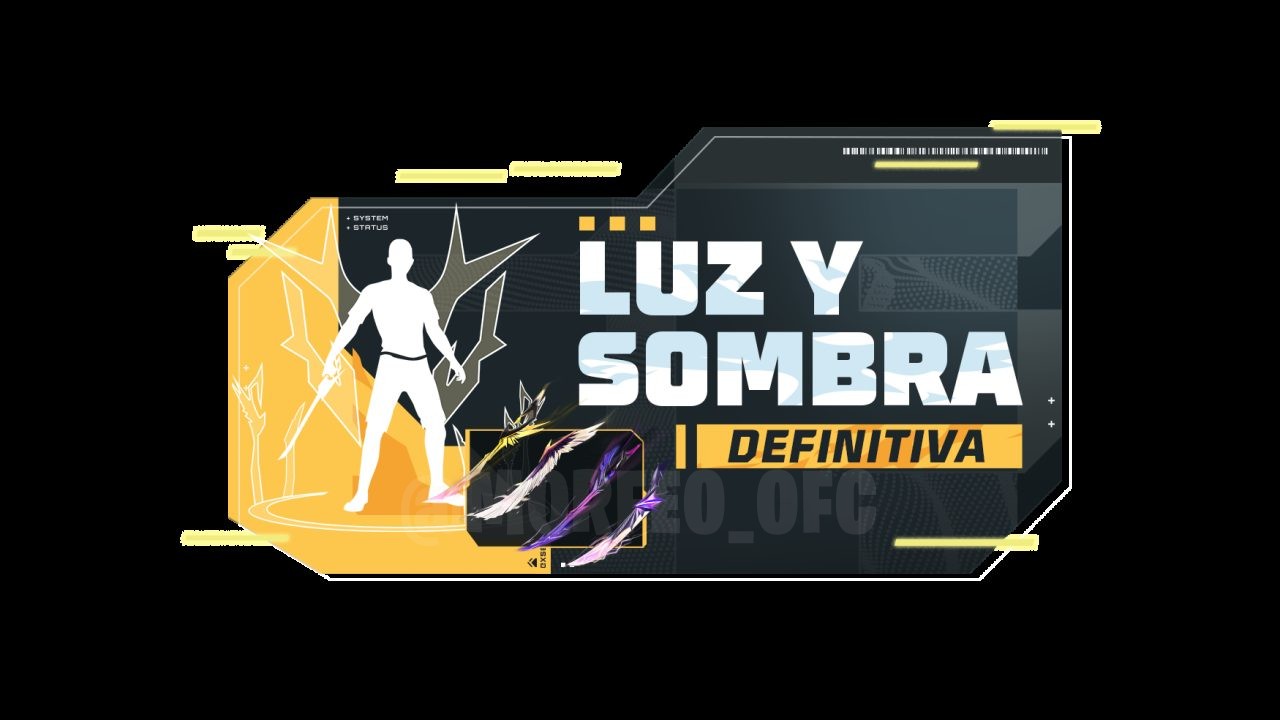If you’re a Free Fire fan and trying to create a new Guest account but keep hitting the annoying “Authentication failed, UNKNOWN_ERROR” bug, don’t worry, we’ve got your back! 😎 This issue is popping up for many players when registering a new Guest account, but there are fixes! In this article, we’ll break down what’s causing this glitch, how to fix it easily, and some tips to avoid headaches. Ready to drop into this guide and sort it out fast? 🎮
What is the “Authentication Failed, UNKNOWN_ERROR” Error? 🤔
This error shows up when Free Fire tries to create a new Guest account but something goes wrong with the connection to Garena’s servers. 😫 It’s usually caused by temporary server issues, corrupted game cache, or device settings. The Guest mode is a quick login without linking to social media, but it relies on your device. If the game can’t register the new account, the “UNKNOWN_ERROR” pops up, keeping you out of the battle. 😤
Why is This Error Happening? 🔍
The bug can stem from several causes, but the most common ones are:
- Overloaded servers: With millions of active players, Garena’s servers can get unstable, especially during events or updates. 🌐
- Corrupted cache: Temporary game data can build up errors and mess with account registration. 📁
- Device issues: Outdated settings or storage problems can interfere with login. 📱
- Unstable connection: A weak or spotty internet connection can block server communication. 📶
Good news? Garena is aware of this issue and working on a fix. In the meantime, you can try some manual solutions to get back in the game! 💪
How to Fix the Free Fire Authentication Error? 🛠️
Here’s a step-by-step guide to help you tackle this error and get back to the battlefield. Try each fix in order, and if one doesn’t work, move to the next! 🚀

1. Clear the Game Cache 🧹
The cache is like the game’s “temporary memory,” and clearing it can fix many bugs. Here’s how:
- Go to your phone’s Settings.
- Find Apps and locate Free Fire.
- Tap Storage and select Clear cache.
- Relaunch the game and try creating a Guest account again.
Note: Clearing the cache won’t delete your progress, but make sure your account is linked to a social media platform just in case! 😉
2. Clear Game Data 📤
If clearing the cache doesn’t work, it’s time for a bolder move: clearing the data. This resets the game’s settings, but be careful—Guest accounts can be lost if not linked. Here’s how:
- In your phone’s Settings, go to Apps > Free Fire.
- Tap Storage and select Clear data.
- Restart the game and try creating the account again.
Tip: Before clearing data, link your account to a social media platform (Facebook, Google, etc.) to avoid losing progress! 🔒
3. Use Another Login Method 🔑
If Guest mode keeps failing, the best workaround is to create an account linked to a social media platform. It’s safer and avoids issues with temporary accounts. You can use:
- Apple (on iOS)
- VK
- X
Just pick your preferred login option on Free Fire’s start screen, sign in, and create your account. This is the most stable way to play while the Guest mode bug gets fixed. 😊
4. Check Your Internet Connection 🌐
A shaky connection can trigger the authentication error. Try these tips:
- Switch between Wi-Fi and 4G/5G to find the most stable option.
- Stay close to your router if using Wi-Fi.
- Restart your router or phone to refresh the connection.
A solid internet connection is key to avoiding drops and errors in Free Fire! 📡
5. Wait for Garena’s Fix ⏳
If none of the above works, you’ll need to hang tight. This error is temporary, and Garena is working to resolve it. In the meantime:
- Keep an eye on updates from Free Fire Mania or Garena’s official social media.
- Contact support via FF Support to report the issue.
For now, using a linked account is the best way to keep playing without stress! 🎯
Tips to Avoid Future Free Fire Issues 🛡️
To steer clear of this kind of hassle in the future, here are some pro tips:
- Link your account: Always connect your Free Fire account to a social media platform to secure your progress. 🙌
- Keep the game updated: Download the latest updates from the Play Store or App Store to dodge bugs. 🔄
- Avoid playing while charging: Charging your phone during gameplay can overheat your device and cause errors. 🔋
- Clear cache regularly: Give your game a “cleanup” every month to keep it running smoothly. 🧼
Conclusion: Back to the Battlefield! 💥
The “Authentication failed, UNKNOWN_ERROR” error can be a pain, but with these fixes, you’re ready to jump back into Free Fire! 😎 Try clearing the cache, data, or switching to a linked login, and if all else fails, wait for Garena’s fix. Time to lock in that BOOYAH! Drop a comment below if this worked for you or if you’ve got any other slick tips! 🔥