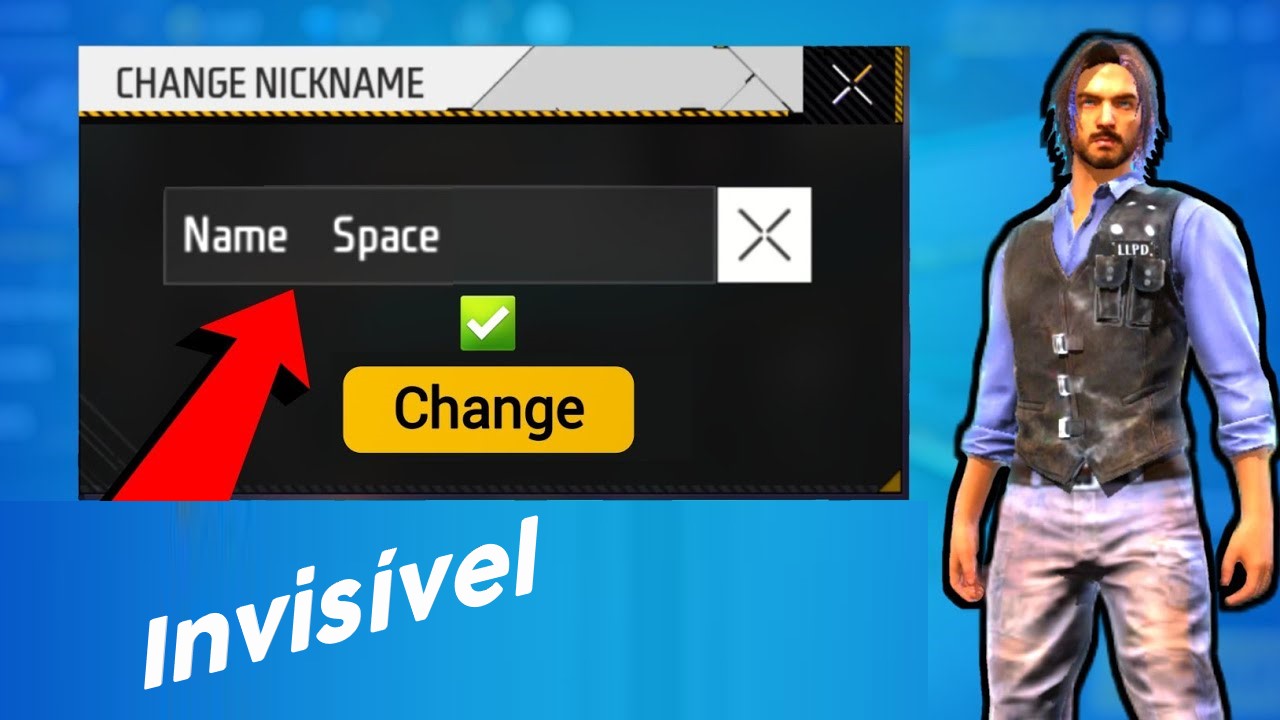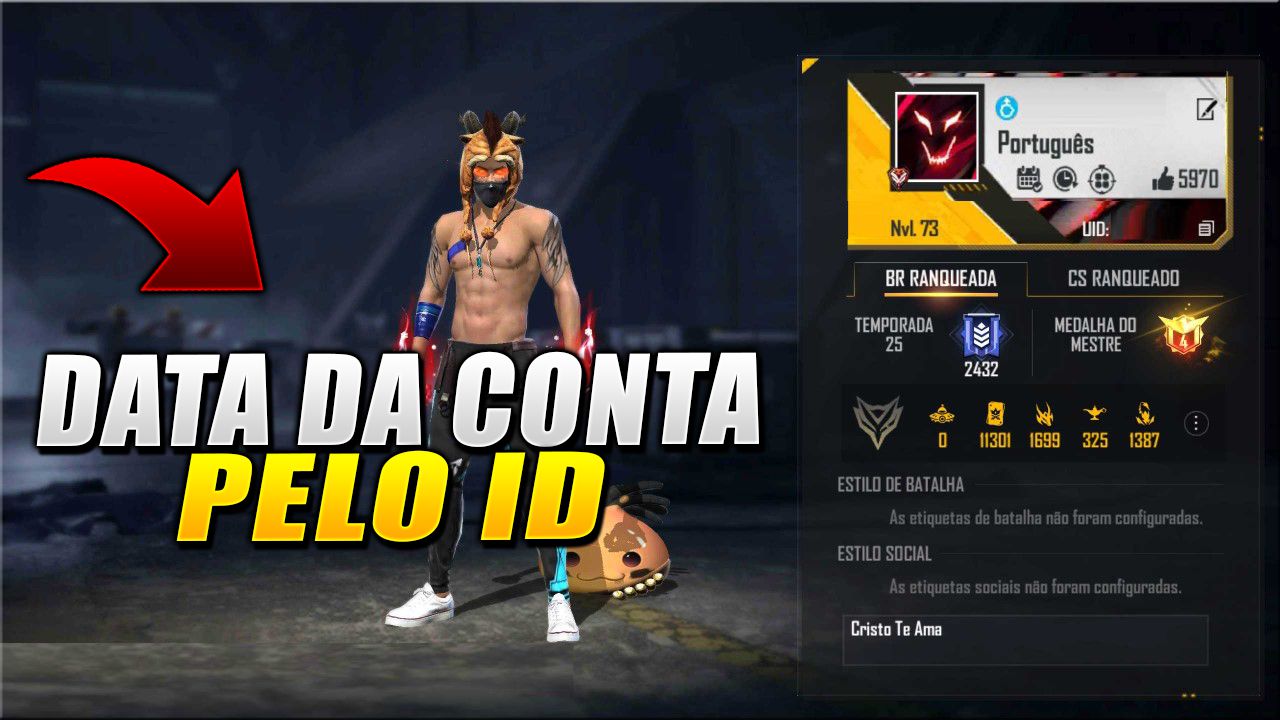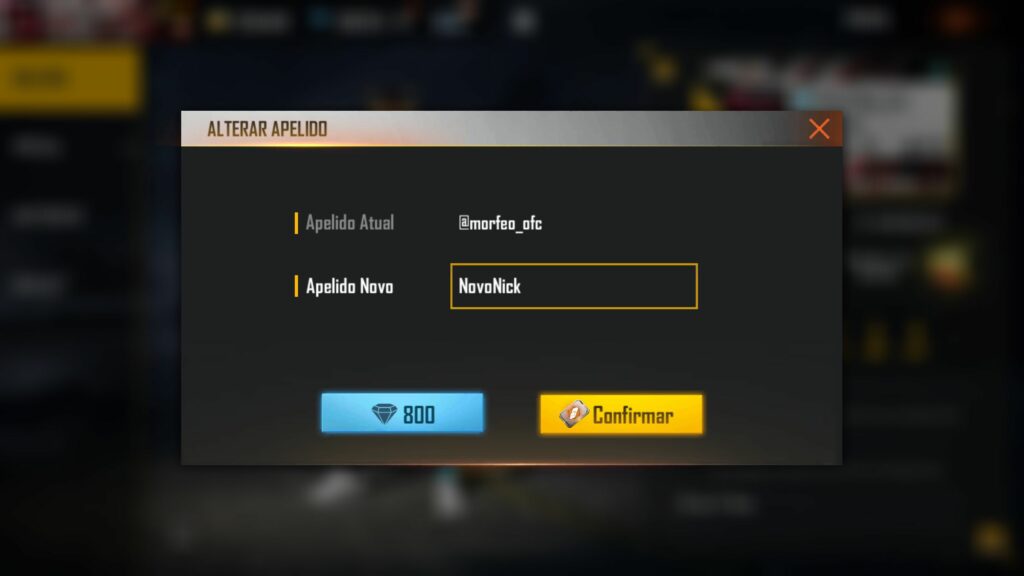
Are you tired of your nick in Free Fire or in other games and want to stand out with a personalized name? You’ve come to the right place! We present a list with 300 thousand customized nick options, including male, female, unisex, anime, meme options, and much more.
Additionally, we’ll teach you how to add a special touch to your nick with symbols and even an invisible letter.
A customized username is a great way to grab attention in online game matches. With a well-thought-out and organized nick, people will be curious and interested in playing with you. That’s why we’ve selected a list with 300 thousand customized nicks for you to choose from.
Our list has options for all tastes, from male, female, and unisex nicks, to anime, memes, and much more. With so many options, it might be a bit hard to choose, but don’t give up! With patience and a little time, you’ll find the perfect nick for your style, check it out:
|
|
||||
And how about making your nick even more personalized? By adding symbols and other styling forms, you can make your nick unique and special. With our tutorial, you’ll learn how to add symbols to your username, making it even more exclusive:
| TIPO | NICK | |
|---|---|---|
| Wingdings | ||
| Comprido | ||
| Cheat 1 | ||
| Cheat 2 | ||
| Só Maiúsculo | ||
| Flutuante | ||
| Maiúsculo & Minúsculo | ||
| Rock ‘N Roll | ||
| Crazy | ||
| Future | ||
| Fechado | ||
| Sexy | ||
| redondinho | ||
| ¿ Árabe ? | ||
| BIG | ||
| AlieN | ||
| Simples | ||
| BIG 2 | ||
| Free Style | ||
| De cabeça pra baixo | ||
| Invertido | ||
| Number | ||
| Metamorfose | ||
| Ball | ||
| Riscado | ||
| Cake |
And, last but not least, have you heard of the “invisible letter”? With it, you can add an even more unique touch to your nick. Just copy the invisible letter provided below and add it to your username:
| Nome | Simbolo | Copie |
|---|---|---|
| Letra Invisivel |
HOW TO CHANGE YOUR NICKNAME / NICK / NAME in Free Fire
To change your nick / nickname, there’s no big mystery; just open Free Fire, click on the profile banner, as shown in the image below:

Next, click on the edit icon, located in the upper right corner, check the image below where you should click:

Therefore, after clicking on the edit button, a window will appear on the screen showing your current nick and a text box where you should enter your new nick.
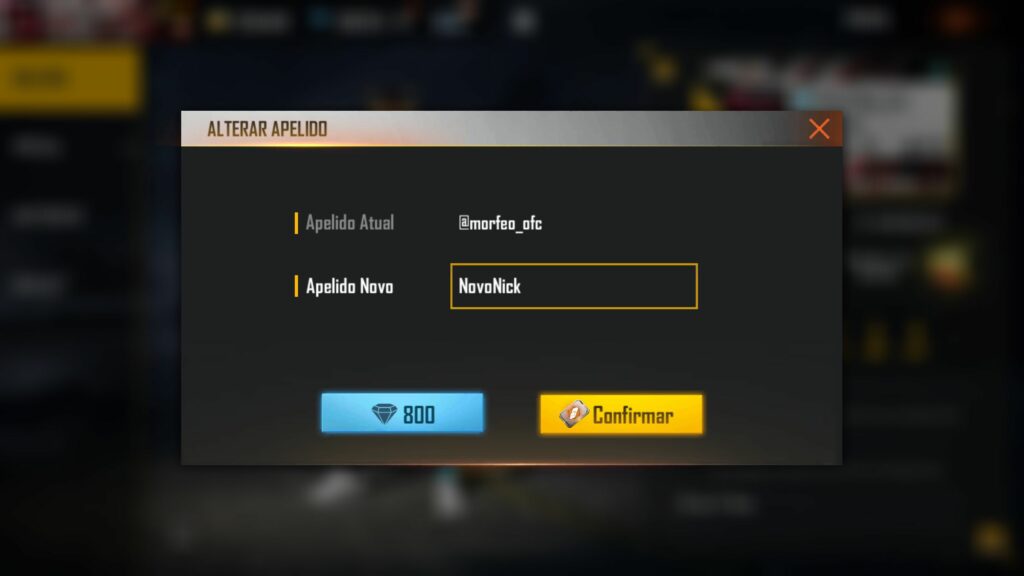
Remember, to change your nick, you need a name change card or 800 diamonds! Also, your nick can contain a maximum of 12 characters and cannot contain spaces.
After changing your NICK, our system will automatically save your new NICK and the previous one, so if you regret it and don’t know or remember the old nick, just access our tool again, enter your ID, and copy the previous nick.
Conclusion
In summary, choosing a personalized nick is a great way to grab attention in online games. With our list of 300 thousand customized options, you’ll certainly find a name that matches your style. And, with our tips, you can add even more personality to your nick, making it unique and special. Try it right now!