
Garena has made available a website for you to check your trajectory in the elite passes, from the first one up to November. In this article, we’ll detail how it works and teach you how to access it.
On the site, you can check the date you started your first elite pass and how many emblems you got in each pass, among other options.
HOW TO ACCESS THE EVENT
To access the Pass Gallery, you will need to access a Web Event:
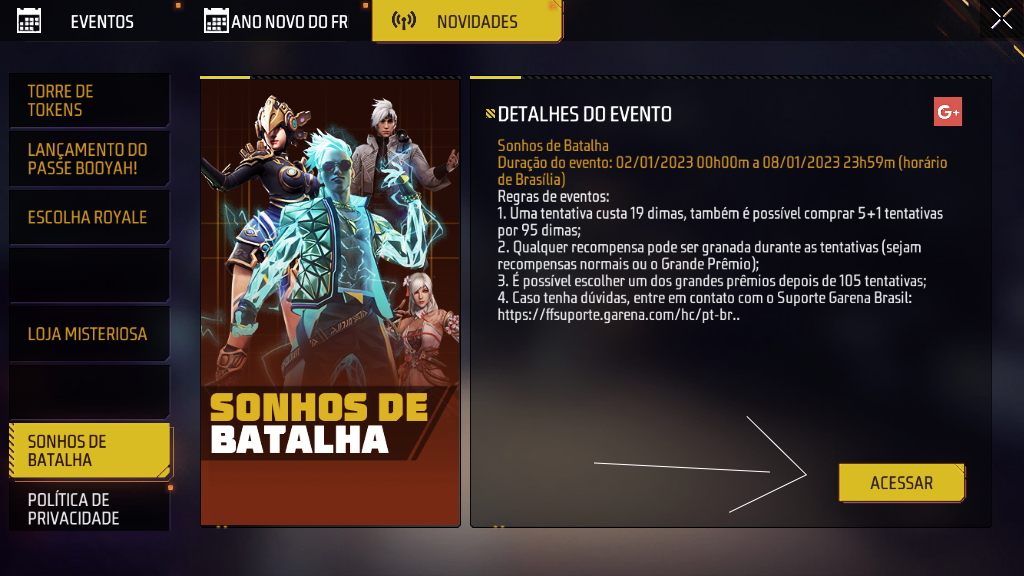
Now you need to open the event in the BROWSER, by clicking on the arrow on the right side:
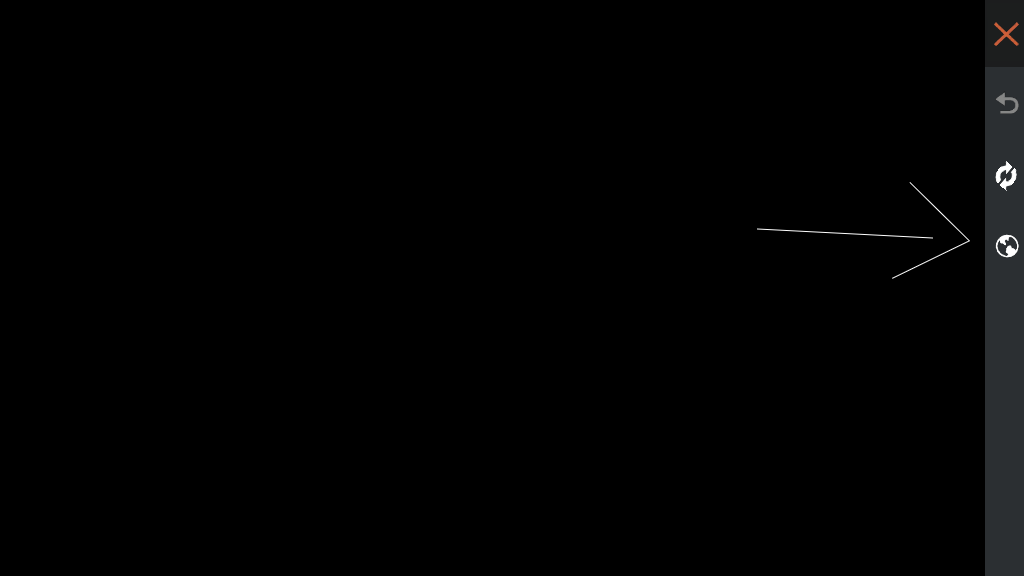
Select and copy the entire link that appears on the screen:

Now just enter your access token and proceed;
https://epmemory.us.freefiremobile.com/
Paste your access token after the slash (/)



